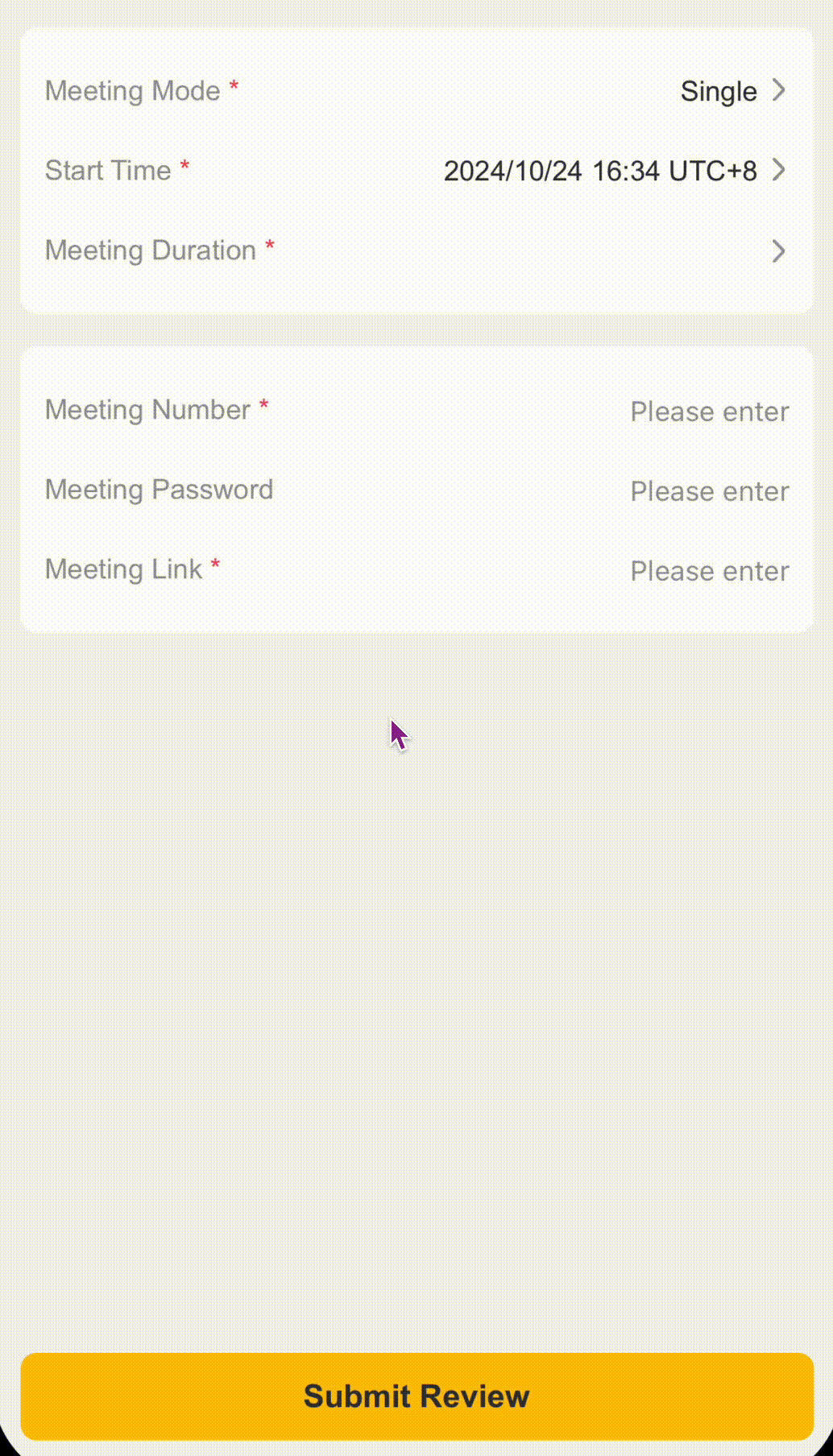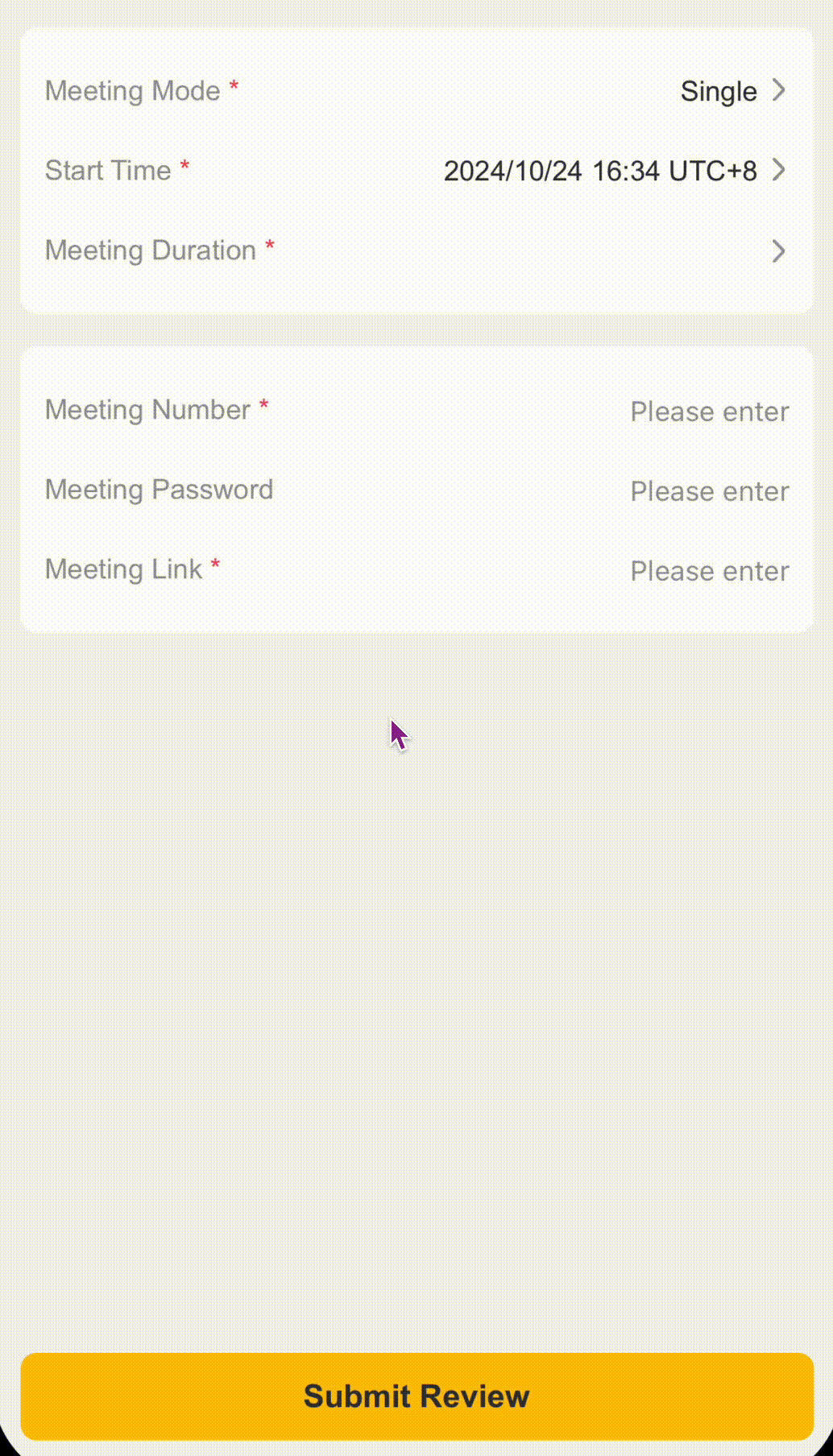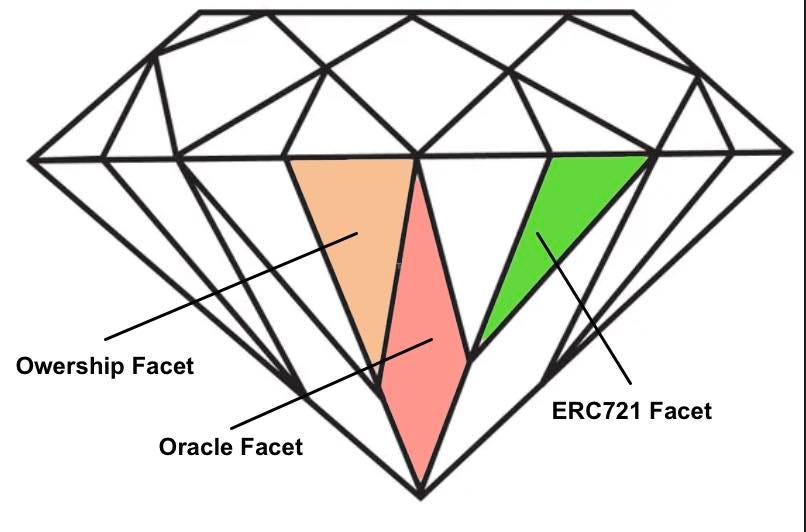Time Picker Pnl in React Native
Why i write this component?
First, I found a lib called @react-native community/picker and wrote my code based on it. When I was done, it worked fine in ios, but when I turned on my android. Oh, my God, it’s not working. This component is platform based. It behaves differently on different platforms.
Then I found another library called react-native-picker, but it was too ugly and not customizable. My UI designer wouldn’t let me use this kind of thing, so I wrote my own component.
Note: This component is not perfect, but it works fine in my work. If you have any suggestion or issue, please let me know. You can build your own component based on this code.
If this code help you, please follow me on Github. XD(am greedy)
Requirements:
react-native-modal: pop up modal for time picker